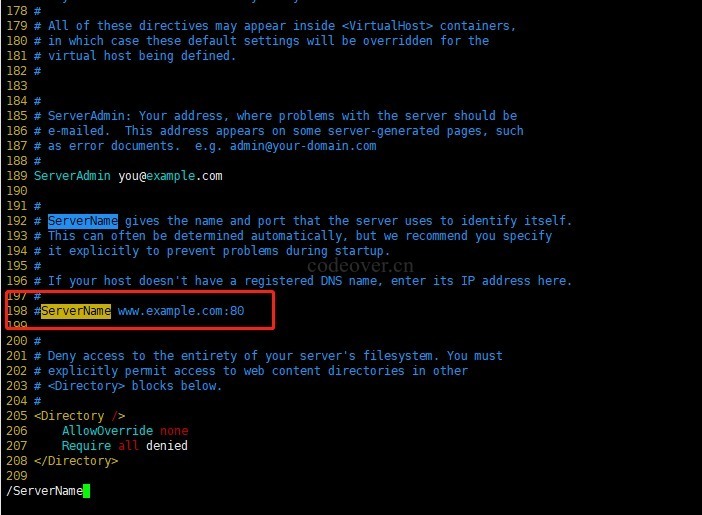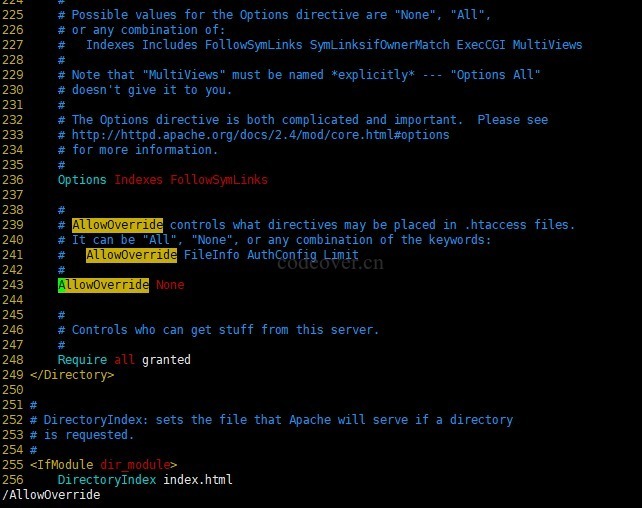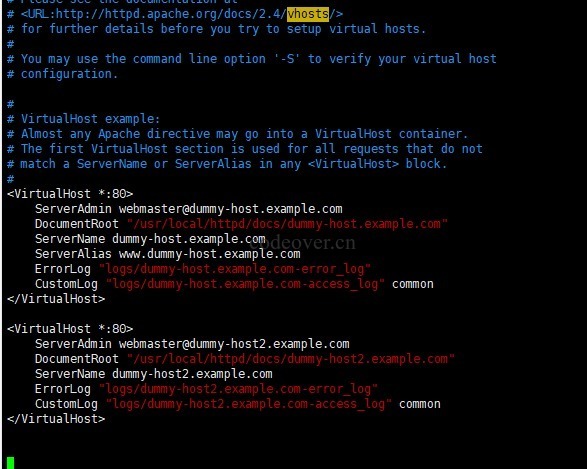Apache(音译为阿帕奇)是世界使用排名第一的 Web 服务器软件。它可以运行在几乎所有广泛使用的计算机平台上,由于其跨平台和安全性被广泛使用,是最流行的 Web 服务器端软件之一。它快速、可靠并且可通过简单的 API 扩充,将 Perl/Python 等解释器编译到服务器中。
准备工作 下载安装文件 使用 清华大学开源软件镜像站 下载安装文件,依次打开链接选择最新本 tar.gz 格式安装包,鼠标右键复制下载地址
apr apr-util httpd 安装依赖(centos最小安装模式) yum install gcc gcc-c++ -y yum install make -y yum install expat-devel -y
开始安装 安装 apr # 下载安装文件 wget https://mirrors.tuna.tsinghua.edu.cn/apache/apr/apr-1.7.0.tar.gz # 解压缩安装文件 tar xsf apr-1.7.0.tar.gz cd apr-1.7.0 ./configure --prefix=/usr/local/apr make && make install
安装 apr-util wget https://mirrors.tuna.tsinghua.edu.cn/apache/apr/apr-util-1.6.1.tar.gz tar xsf apr-util-1.6.1.tar.gz cd apr-util-1.6.1 make && make install
安装 apache wget https://mirrors.tuna.tsinghua.edu.cn/apache/httpd/httpd-2.4.53.tar.gz tar xsf httpd-2.4.53.tar.gz cd httpd-2.4.53 # 安装 pcre-devel rpm -qa | grep pcre-devel || yum install pcre-devel -y # 安装 openssl rpm -qa | grep openssl-devel || yum install openssl-devel -y # 创建编译文件 ./configure --prefix=/usr/local/httpd --sysconfdir=/usr/local/httpd/etc/ --enable-so --enable-ssl --enable-cli --enable-rewrite --enable-modules=most --enable-mpms-shared=all --with-npm=prefok --with-zlib --with-pcre --with-apr=/usr/local/apr --with-apr-util=/usr/local/apr-util make && make install
进入 apache 配置目录 cd /usr/local/httpd/etc/,编辑 httpd.conf,解除 200 行左右的 ServerName 的注释
测试 启动 cd /usr/local/httpd ./bin/apachectl start # 关闭防火墙 systemctl stop firewalld
多站点配置 将 httpd.conf 第 243 行左右的 AllowOverride None 修改为 AllowOverride All
将 httpd.conf 第 480 行左右的 Include etc//extra/httpd-vhosts.conf 解除注释extra/httpd-vhosts.conf,文件内容如下
<VirtualHost *:80 > ServerAdmin webmaster@dummy-host.example.com DocumentRoot "/usr/local/httpd/docs/dummy-host.example.com" ServerName dummy-host.example.com ServerAlias www.dummy-host.example.com ErrorLog "logs/dummy-host.example.com-error_log" CustomLog "logs/dummy-host.example.com-access_log" common </VirtualHost>
重启 apache 即可 /usr/local/httpd/bin/apachectl reset